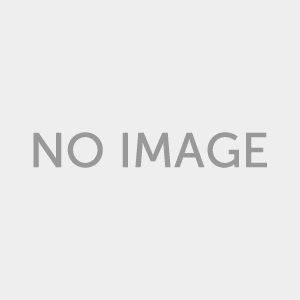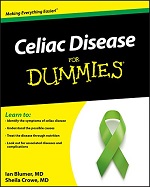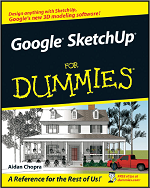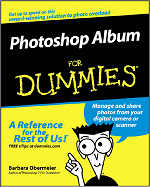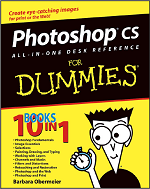Back in the early days of iOS (or ‘iPhone OS’, as it was
known then), each update was relatively simple. You
got a few headline features – such as the ability to copy
and paste, or multitask, or install apps – and a couple of
new checkboxes in the Settings app, and that was it.
These were exciting, but it was all relatively simple.
Over the last decade of updates, the new versions of
iOS have become complicated. There aren’t many big
features that need adding any more – it’s all about the
changes that make it easier to use your iPad or iPhone in
more advanced ways. That’s why we’ve dug even deeper in
to the changes iOS 12 brings, so you get the most out of
every new tool Apple has added to your iPad.
As ever, we’re also diving into the other great things
you can do with your tablet. Now that you can publish
ebooks right from the Pages app, we show you how to add
interactive options. We also continue our series on making
super-polished videos, and introduce you to a very clever
new way to organise your life, as well as the best gear for
making your iPad a mobile workstation. Enjoy!